How to Add an Ad Agency
How to Add an Ad Agency
To add a new Ad Agency you’ll go to Customers > Add Ad Agency.
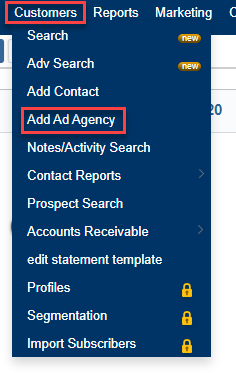
Be sure to include as much information as possible so the agency will be ready to use in searches, reports, email lists etc. There also may be required fields set up by your Admins. These fields will be denoted with a *. You will not be able to save a new agency if the minimum required fields are not met. Be sure to click “Save & Continue” at the bottom when you are finished.
Quick Tips: The phone number fields are preformatted. Just enter 10 digits and proceed to the next field. The zip code field has a lookup feature that will enter City, State and County when a zip code is added.
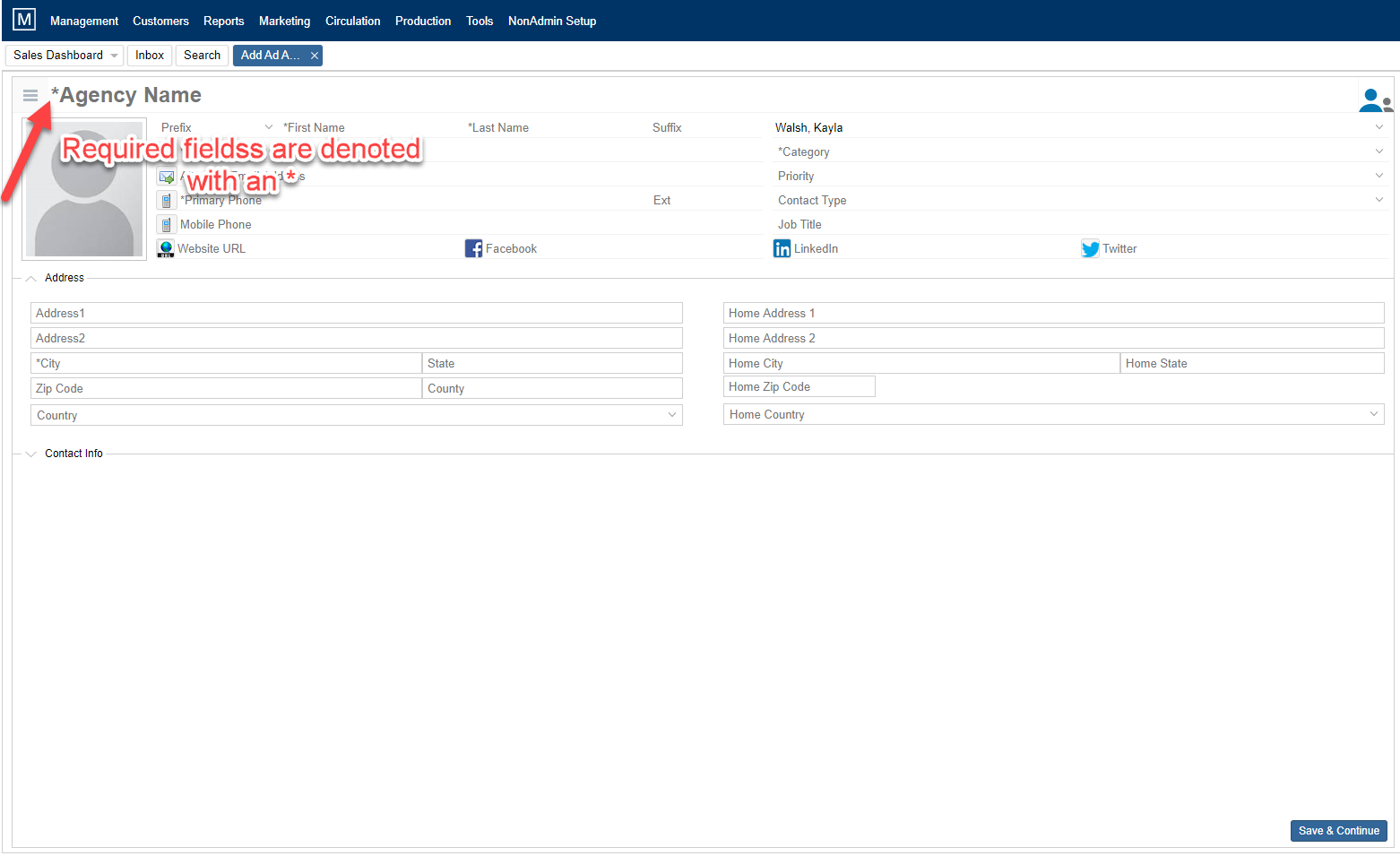
Contact records can also be converted to agency records by going into the company actions panel to the left of the Company Name and selecting the “Convert to Agency” link located in the menu on the right hand side.
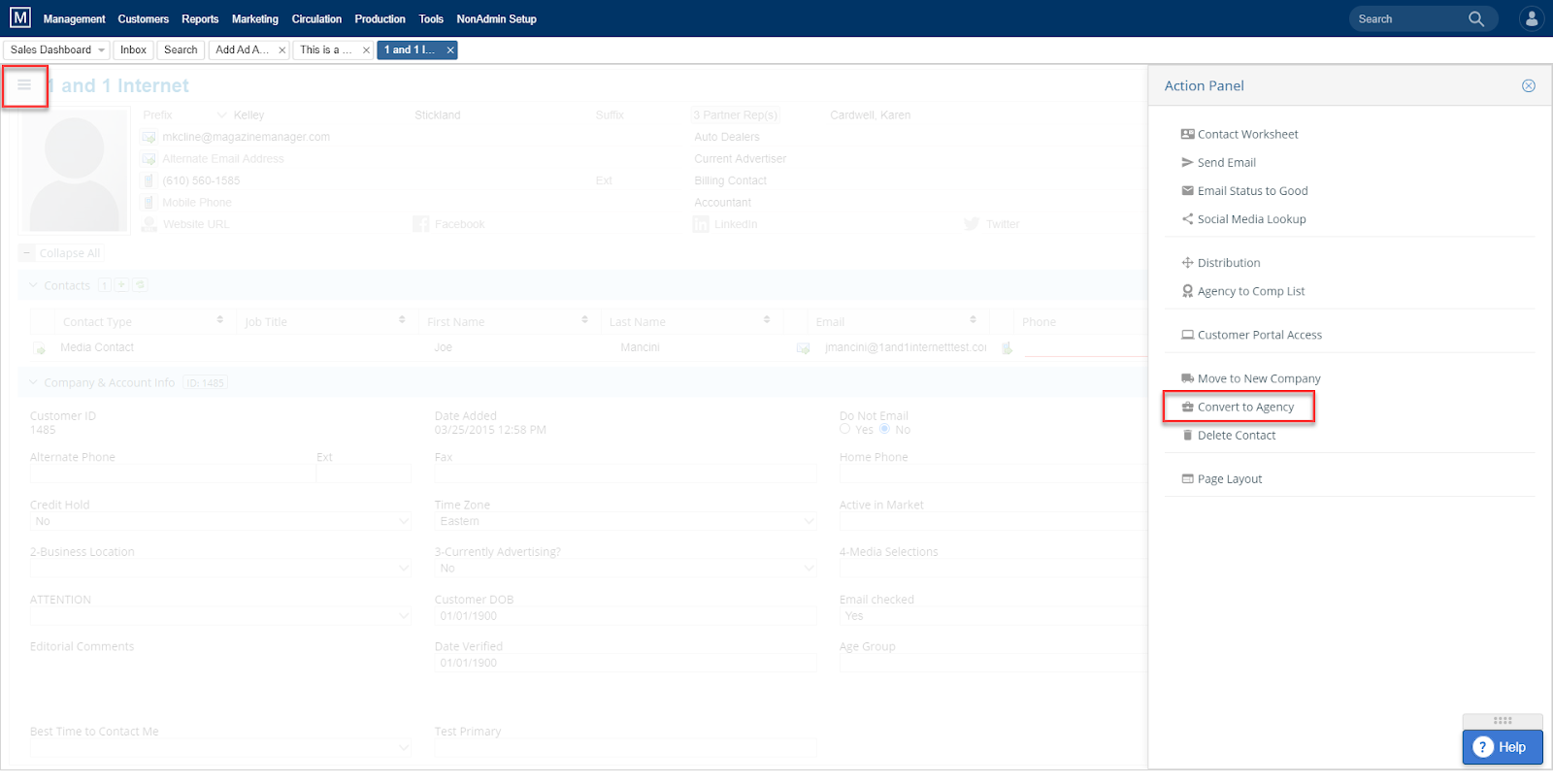
We want to hear from you!